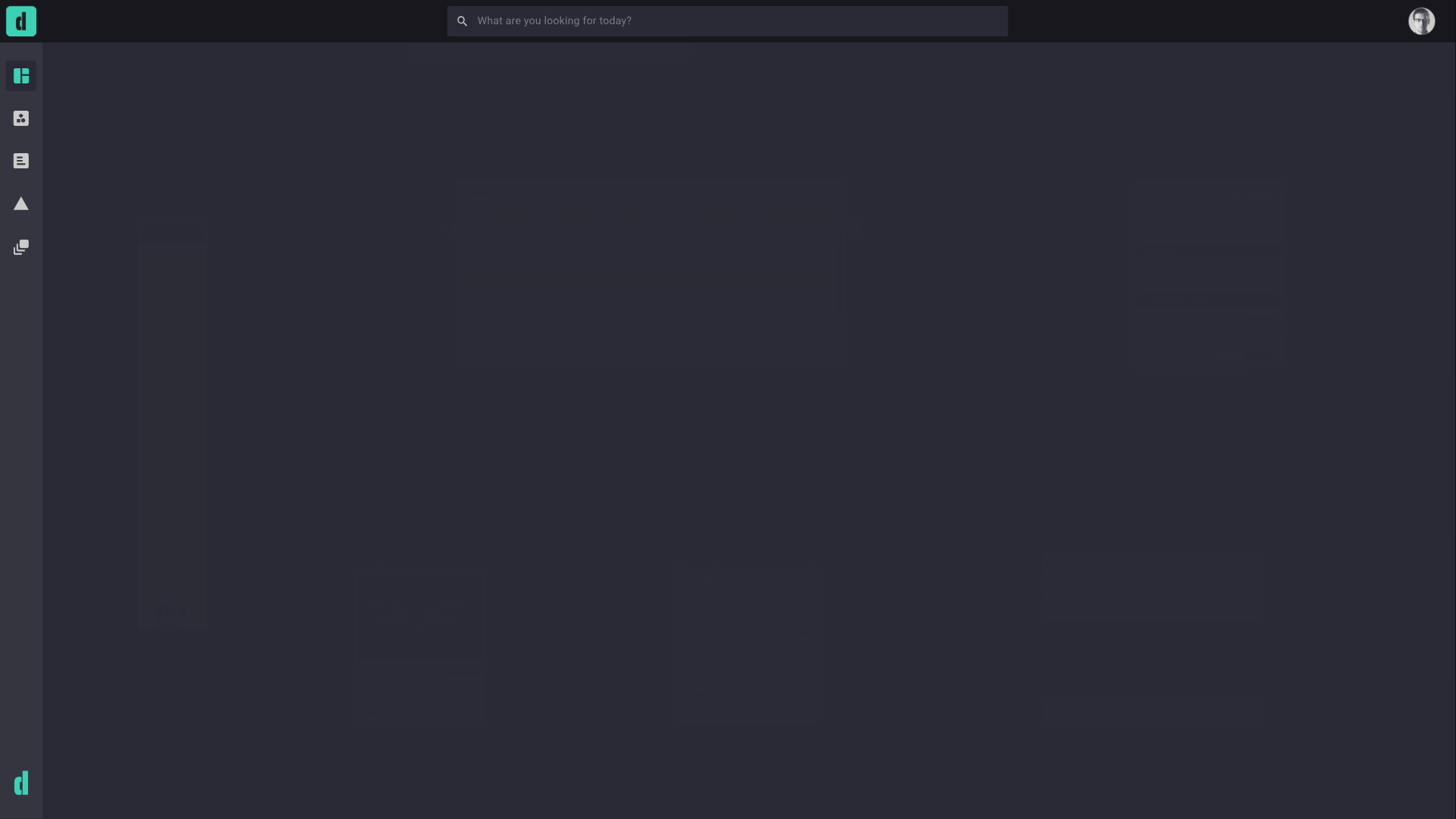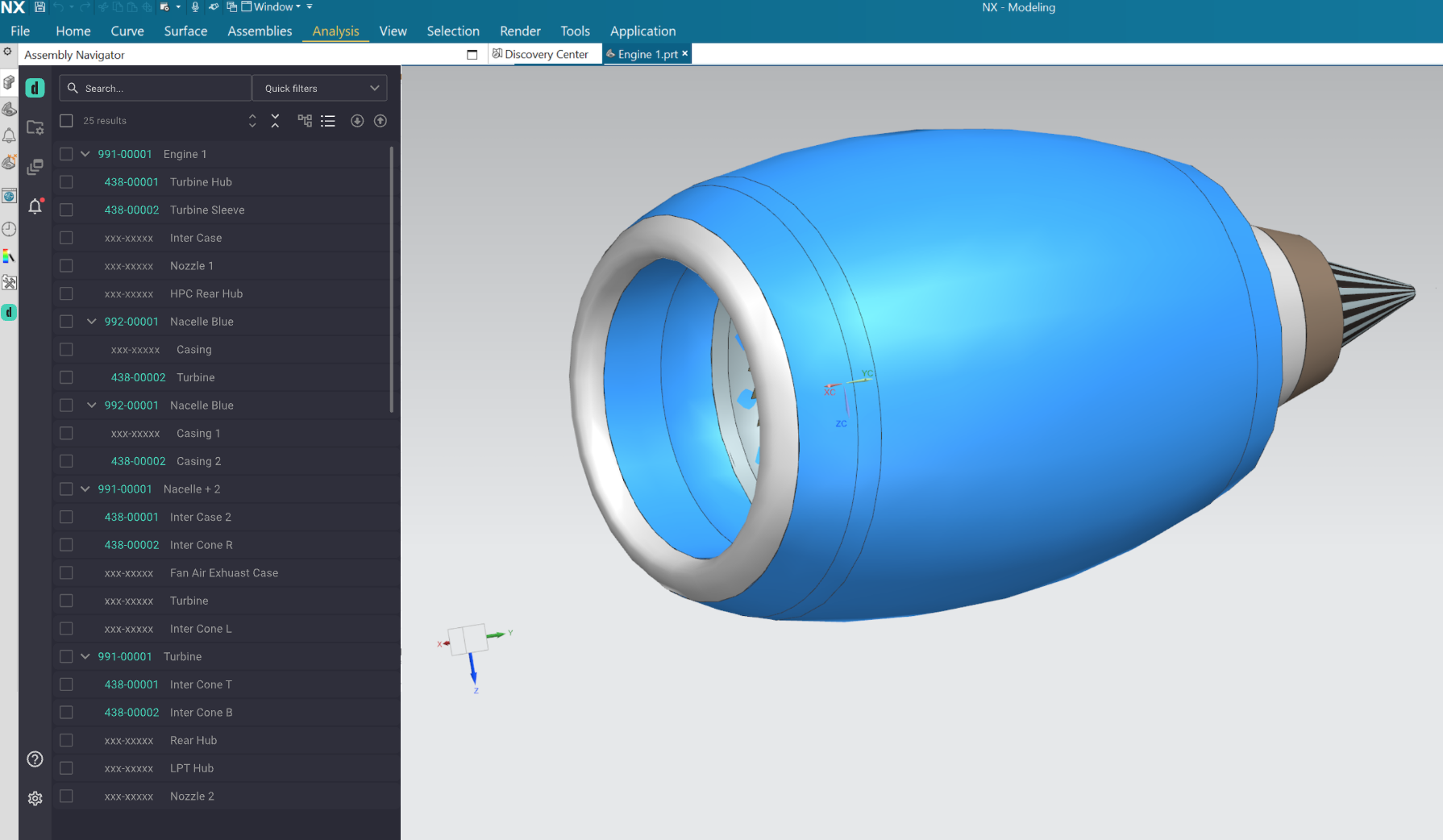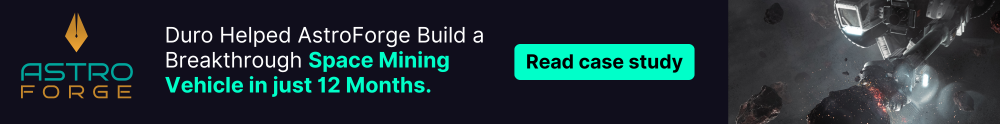TABLE OF CONTENTS
In industries like aerospace, defense, and robotics, reducing time to market (TTM) is crucial for maintaining a competitive edge. Product lifecycle management (PLM) software plays a vital role in streamlining processes, ensuring data accuracy, and enhancing collaboration—all key factors in accelerating TTM.
As the PLM market is projected to grow at a CAGR of 9.7% from 2023 to 2030, companies are increasingly investing in platforms that not only centralize product data but also enable agile execution. The question is no longer if you need a PLM, but which one will most accelerate your roadmap.
This article compares two leading PLM solutions—Duro and Siemens Teamcenter—to determine which platform will help you get your product into your customers’ hands faster.
Importance of Time To Market in Product Development
Time to market refers to the period between a product’s initial concept and its first sale after launch. In a market where speed can dictate success, reducing TTM is crucial for gaining a competitive advantage, maximizing revenue, and aligning with market trends. Effective TTM management allows companies to identify potential issues early, optimize resources, and minimize production costs. PLM software, like Duro and Teamcenter, helps manage the complexities of product development, ensuring that teams stay on track and deliver high-quality products swiftly.
Overview of Duro & Teamcenter
Duro’s agile PLM
Duro, an AI-native PLM, accelerates time to market, enabling engineering teams to develop products up to three times faster. Its lightweight, flexible architecture and plug-and-play tech stack simplify complex product data management across BOMs, change control, and sourcing. Duro fits easily into your existing workflows, with out-of-the-box integrations to leading CAD tools like SolidWorks, NX, and Altium, and ERP systems like NetSuite. Duro is ITAR and NIST compliant and is a leading PLM software provider in the aerospace, robotics, industrial automation, and energy management industries.
Teamcenter’s robust PLM
Siemens Teamcenter is a well-established PLM solution known for its extensive product lifecycle management capabilities, deep CAD and CAM integrations, and industry-specific templates. It integrates with various systems, such as CAD, ERP, MES, and ALM tools, to enable thorough product data management and advanced change control. As an ITAR and NIST-compliant platform, Teamcenter offers vigorous security for industries with strict regulatory requirements.
Duro vs Teamcenter: Key Features Examined
Selecting the right PLM solution is critical to reducing time to market and gaining a competitive edge. Both Duro and Siemens Teamcenter offer many similar capabilities, but their approaches and strengths differ significantly.
Duro stands out for its agility, intelligent workflows, cloud-native design, and focus on empowering modern engineering teams with lightweight, flexible tools. In contrast, Teamcenter is known for its extensive feature set and deep customization capabilities, often suited for larger enterprises with complex product lifecycles.
This comparison will explore how these platforms meet the needs of engineering teams, helping you decide which PLM solution aligns with your goals.
Implementation & Onboarding
Duro’s instant onboarding
Duro’s implementation process is streamlined for efficiency, allowing companies to be up and running within hours. The platform’s optimized workflows eliminate the lengthy, complex CAD-PLM integrations, enabling users to quickly benefit from a PLM system without disrupting ongoing projects. Duro’s intuitive UI and plug-and-play integrations ensure a smooth onboarding experience without the need for extensive training or third-party consultants, making it an ideal choice for companies prioritizing agility, rapid onboarding, and accelerated TTM value.
Teamcenter setup is longer & services-heavy
While Teamcenter offers significant advantages for engineers, including broad customization and integration capabilities, the setup process is often complex and time-consuming, almost always requiring expensive third-party consultants or integrators to participate in the rollout. Implementation can take months due to the extensive configuration required across various systems. However, its customization options require specialized knowledge via third-party support, potentially delaying a company’s ability to streamline product development processes and impacting overall time to market.
User Interface & Experience
Duro favors ease of use
Duro’s user interface is designed for simplicity and accessibility, making it easy for all users to navigate, even those who are not tech-savvy. It includes powerful AI tools such as natural language search, which allows users to quickly find parts, change orders, and documents using everyday language. The platform’s modular design allows users to focus on essential tasks by displaying only needed features, preventing feature overload. This approach reduces onboarding time, leading to faster adoption and improved interdepartmental efficiency.
Teamcenter's UI strengths & challenges
While Teamcenter offers a feature-rich platform, its interface presents some challenges. Users appreciate Teamcenter’s customizable workflow management tools, which enhance efficiency and allow for tailored processes. However, the system’s complexity has been noted as difficult to navigate, with some users experiencing performance issues. These challenges can impede workflows and make it harder for teams to fully adapt to the system, particularly with large, complex product designs.
Customizability & Flexibility
Duro’s lightweight design
Duro is designed to be flexible and lightweight, allowing companies to tailor the platform to their specific needs without hiring consultants or overhauling their tech stack. Unlike larger, more rigid solutions like Teamcenter, Duro’s modular architecture and plug-and-play integrations make it easy to get started and scale at your own pace.
With multi-level configurability, teams can adapt Duro to fit their processes using UI wizards, a built-in YAML editor, or GraphQL API, whether they’re setting up part number schemes, validations, building custom forms, or defining change workflows. This approach empowers engineers to make adjustments with clicks or code; no third parties are needed.
Duro also includes built-in intelligence to enhance accuracy and speed throughout the product lifecycle, helping teams move faster, reduce errors, and make smarter design decisions without sacrificing control.
Teamcenter’s customization capabilities
Teamcenter offers a high level of customization, which can be advantageous for companies with specific needs who don’t mind a one-size-fits-all solution. However, this customization often comes with increased complexity and higher costs. The need for third-party consultants and extended setup times can slow product development, making it harder for companies to maintain a competitive edge.
Integrations & Tech Stack
Duro’s leading tech stack
Duro excels in integrating with a wide range of upstream and downstream software, including SolidWorks, Siemens NX, Altium 365, and NetSuite. These pre-built integrations ensure all teams can synchronize data across platforms quickly and efficiently. Duro focuses on empowering engineers to build the best tech stack for their team, allowing companies to use the tools they prefer and need without being locked into a single ecosystem.
Teamcenter’s integration capabilities
Teamcenter boasts a wide range of integrations with numerous systems that connect electrical, mechanical, and software development through native connectors, including CAD, ERP, MES, and ALM tools. These integrations can reduce costs, administrative overhead, and data synchronization wait times. However, many of these integrations are supported by third-party providers, which can complicate maintenance and support, adding to the overall complexity and cost.
Data Management & Automation
Duro favors automated data entry
Duro prioritizes automation to reduce manual data entry, which is essential for maintaining data accuracy and speeding up product development. Its AI-native infrastructure enables smarter, more context-aware features like intelligent search, automated validations, and smarter part matching, guiding users through compliant workflows while minimizing friction. The platform automatically pulls information such as datasheets, part specs, and pricing from popular part distributors, minimizing the risk of errors and ensuring that all team members have up-to-date information. Rapid Robotics uses Duro’s PLM to provide central accessibility to all of its product data and design revisions.
Teamcenter leans on manual entry
Teamcenter’s PLM includes product data management capabilities; however, it requires more manual data entry, which can slow down processes and increase the likelihood of errors. While some automation features are available, they are not as streamlined or extensive as those provided by Duro. This reliance on manual processes can hinder a company’s ability to move quickly and efficiently through the product development lifecycle.
Compliance & Security
Duro’s compliance features
Duro complies with ITAR and NIST and offers an ITAR Compliance checklist, making it a secure choice for companies embracing the benefits of agile PLM software. Duro’s cloud-native architecture ensures that data is protected without sacrificing agility, allowing any company to meet stringent security requirements while maintaining the flexibility needed to accelerate time to market. Duro is a leading PLM in the aerospace and defense market for companies looking to build ITAR-compliant tech stacks to adhere to government compliance.
Teamcenter’s compliance capabilities
Teamcenter also offers many compliance features, including role-based access controls and encrypted data transmission. Teamcenter PLM supports compliance with regulations such as ITAR, NIST, ISO 27001, and ISO 9001. These capabilities are particularly beneficial for industries requiring strict security standards adherence; however, as platform users have highlighted, the complexity and cost of maintaining compliance with Teamcenter can add to the overall burden on IT and compliance teams.
Product Performance & Upgrades
Duro’s lightweight performance
Duro’s flexible design ensures quick updates and minimal downtime, allowing continuous productivity. The platform’s streamlined infrastructure supports instant, seamless upgrades, ensuring users can always access the latest features without significant disruptions. Duro’s recent high-profile NX add-in was made available to all its users to install and configure within minutes.
Teamcenter’s capabilities & deployments
Teamcenter is known for its ability to manage complex, large-scale projects, providing a strong and comprehensive platform for end-to-end product lifecycle management. However, users have reported performance issues, especially during large deployments and upgrades. The platform’s complex infrastructure can lead to slow updates and extended downtime, negatively impacting productivity. Additionally, the heavy and expensive nature of these updates can be a significant drawback for companies that prioritize agility and responsiveness.
Total Cost of Ownership
Duro’s transparent pricing
Duro leans toward transparent, modular pricing that includes all support, maintenance, and integration fees, reducing the likelihood of unexpected expenses. The platform’s ease of use and minimal need for additional resources make it a cost-effective option for companies looking to maximize their return on investment. As part of Duro’s mission, CAD integrations are free and accessible to all platform users.
Teamcenter pricing is higher
Teamcenter’s total ownership cost is higher due to customizations, third-party integrations, and ongoing maintenance. While the platform offers one to two-year discounts to certain companies, users still face significant price increases and service fees once those expire. The platform’s large deployment requirements result in steep initial pricing, making it a less cost-effective option for organizations aiming to stay within budget despite its extensive feature set.
Takeaway on Duro and Teamcenter PLM
Duro’s edge in speed, efficiency, and flexibility
Duro, founded by hardware veterans with strong aerospace engineering links, delivers the only AI-native PLM built for speed, accuracy, and adaptability. With intuitive multi-level configurability, teams can tailor Duro to their workflows without consultants. Its cloud-native, lightweight, and flexible design, paired with best-in-class integrations and compliance features, makes it a reliable and efficient PLM solution. Plus, Duro’s built-in AI features, like natural language search, automated validations, and sourcing insights, help teams reduce errors and accelerate decision-making.
Duro’s focus on user-friendly interfaces, quick implementation, and cost-effective pricing further solidifies its position as the best option for companies looking to simplify product development processes. Companies can integrate their chosen tools to Duro and avoid being locked into one vendor’s ecosystem.
Teamcenter’s strengths in customization and data management
Teamcenter offers extensive customization options and robust data management capabilities, making it a popular choice for companies seeking a comprehensive, one-size-fits-all solution. It manages the entire product lifecycle from design to service on a single platform, features deep CAD and CAM integrations to connect various development stages, and provides industry-specific templates for sectors like aerospace and automotive.
Additionally, Teamcenter supports advanced change and configuration control and includes tools for optimizing manufacturing processes, making it suitable for complex product management needs. However, Teamcenter’s complexity, higher costs, and slower implementation times can be less suitable for companies that need to move quickly and efficiently. These challenges further emphasize Duro as the better option for businesses prioritizing agility, efficiency, and getting to market early.
Duro has become a popular choice for companies migrating from Oracle Agile PLM and Teamcenter offering a modern alternative that prioritizes flexibility and efficiency. Its lightweight, cloud-native design makes it especially appealing for teams looking to simplify workflows and accelerate time to market.